- DATE:
- AUTHOR:
- Chris Holton
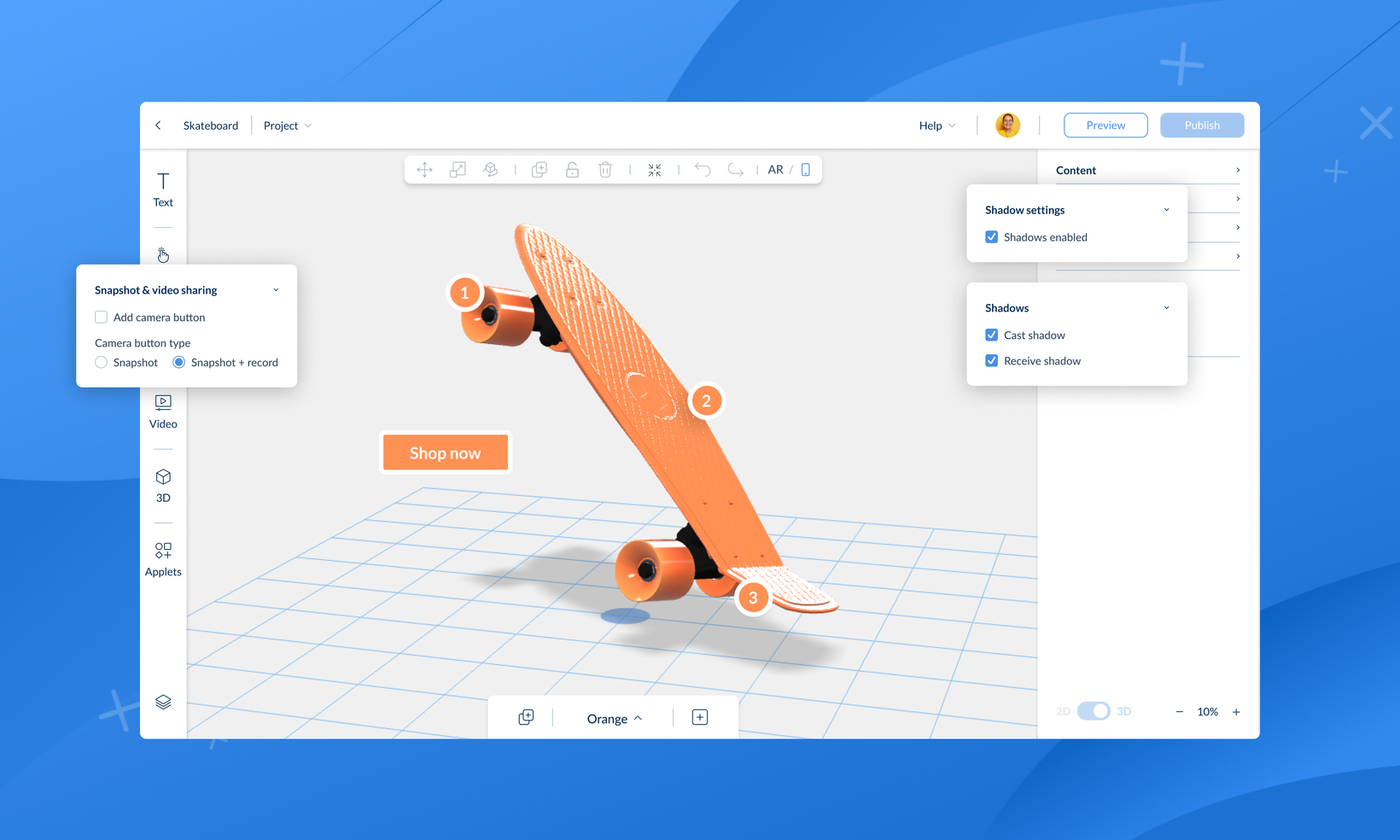
Integrate video recording and shadows to your Designer projects!
Hello everyone!
Another month, and another new update for Zapworks Designer. On this release we have focused on bringing a number of feature updates and product enhancements that improve both the quality of the creator experience, but also provides some exciting updates that will also impact the end user experience. Let’s get to the summary:
Video Recorder
To help level up the shareability of your AR experiences, we've added a new feature that enables your end users to record their experiences to share with friends and colleagues. Previously, Designer only supported taking snapshots or photos. Now, users can capture extended videos of their WebAR campaigns – it’s a real game changer! This feature is available on both iOS and Android devices and uses the browser's built-in sharing functionality for easy posting of recordings.
.

Shadows
Shadows are vital in making an augmented reality scene feel part of the user's environment. By anchoring an object to the floor or casting a shadow on a character, this simple technique can help convince the user's mind that the digital assets are genuinely present in the room.
We've introduced shadows on both a project level and an object level. Within the Designer interface, you can enable shadows on all objects, and also toggle shadows for individual entities (e.g., 3D assets, videos). This implementation offers greater flexibility for building the experience you want, so if a particular shadow doesn't look quite right, you can always make adjustments to perfect the scene.
.
Multi-select on Screen UI
We've added the ability to select multiple objects when editing in Screen UI mode. Once your objects are selected, you can edit shared properties, such as button colour and font styles. Perhaps most useful is the ability to align objects, which has been a pain point previously and now is super simple to achieve. This feature is particularly valuable for customers building experiences that rely heavily on the Screen UI such as quizzes.
.
As always, we want to thank our talented engineering and design teams for their work on these new features. Documentation for these updates is coming in the next week or so, but in the meantime we recommend you dive in and see what you can do!
We also appreciate everyone who's been active on our Discord channel and submitted product feedback via customer support channels. We also love hearing from you directly. If you're interested in discussing any ideas with me and members of the Designer product team, please book a call in my calendar here or simply drop me an email at chris.holton(at)zappar.com.
Thanks a lot and don't forget to leave feedback on the release if you like these new features!
Chris, Product Director at Zappar