- DATE:
- AUTHOR:
- The Zappar team
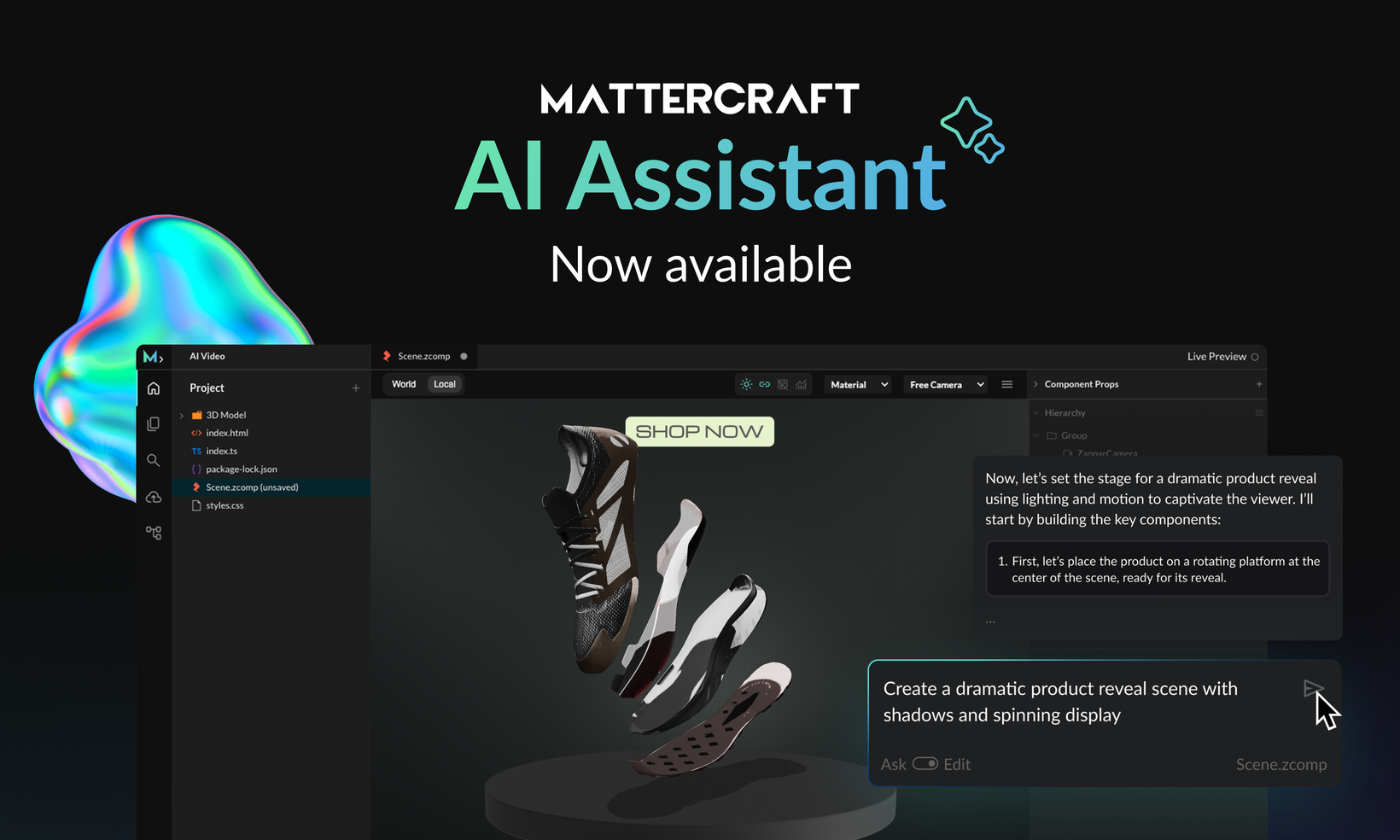
AI Assistant in Mattercraft! Now available: Build Smarter, Faster, and More Creatively ✨
Hello Mattercraft creators!
We’re thrilled to announce the launch of the AI Assistant in Mattercraft! Designed to supercharge your creativity and productivity, the AI Assistant helps you design, develop, and iterate on immersive 3D experiences like never before, right inside your browser.
Whether you’re a code-savvy dev, a visual thinker, or somewhere in between, AI Assistant adapts to your style, bringing speed and simplicity to your creative process. With three intelligent modes - Ask, Edit, and Code Complete, AI Assistant makes learning, building, and refining your projects seamless and intuitive.
What is the Mattercraft AI Assistant?
The Mattercraft AI Assistant is your in-editor, always-available creative partner built to revolutionise how you work with 3D content. This powerful tool seamlessly integrates into your Mattercraft workflow to:
Teach and guide you through Mattercraft's features and capabilities
Analyze and improve your 3D projects with intelligent suggestions
Write and edit code for components, animations, and interactive features
Create entire functionality through natural conversation
Animate scenes and build complex interactions without manual coding
You can access it directly from the Mattercraft interface and start creating with just a prompt.
Three Modes. Infinite Possibilities.
 Ask Mode
Ask Mode
Get instant, contextual answers about Mattercraft and your projects. It's like having our entire documentation library and engineering expertise available 24/7.
Example use case: "How can I test my 3D project on mobile devices?" AI Assistant will guide you to the Live Preview feature and explain the complete testing workflow.
 Edit Mode
Edit Mode
Propose and apply changes directly to your 3D scenes, animations, behaviors, and scripts - no coding... just prompts. You can also drag and drop screenshots or code snippets into the Edit mode input and AI Assistant will use it as extra context for the prompt (don't like the look of your scene, take a screenshot and paste it in with some details on what you want changing.. and let the AI Assistant do the rest).
Example use case: "Create me a custom component dancefloor" AI Assistant creates the complete animation timeline, component, behavior triggers, and interactive elements, then adds everything live in your editor.
 Code Complete
Code Complete
Intelligent autocomplete for TypeScript, CSS, and shader code. Simply comment your intent and let AI Assistant complete your implementation.
Example use case: Type // create some CSS styles for my button AI Assistant suggests optimized CSS animations and interactive code.
Smart Models Behind the Magic
Each mode leverages the most up to date language models optimized for specific 3D development tasks:
Ask Mode: Claude 3.5 Haiku (optimized for speed and contextual understanding)
Edit Mode: Claude 4 Sonnet (designed for depth and precision in complex workflows)
Code Complete: Codestral by Mistral (specialized for fast, accurate code generation)
AI models subject to change when new versions are available.
AI Credits
To make AI Assistant accessible to everyone, every Zapworks plan includes a generous free credit allocation. Here's how each mode uses your AI credits:
Ask mode: 1 credit per response
Edit mode: 3 credits per response
Code Complete: 1 credit per 50 completions
Need additional credits? Additional credit packs are available instantly here.
Try AI Assistant Today!
AI Assistant is now live for all Mattercraft users. Here's how to activate it:
Open any project in Mattercraft
Locate the AI Assistant icon on the right side of your interface
Start prompting with Ask, Edit, or head into a script to see code completion in action
Helpful AI Assistant documentation found here.
Your Creative Partner, Not a Replacement
AI Assistant is designed as your creative co-pilot, enhancing your abilities while keeping you in complete control. You can accept or reject every suggestion, making it the perfect creative sparring partner for building bigger, better, and faster.
Read more about our AI ethos and why we believe AI works best when it superpowers your creative process, here.
What's Next?
This launch marks just the beginning of AI-powered 3D development in Mattercraft. We're excited to see what you create and would love to hear about your AI Assistant experiences on our Discord community.
Stay tuned for even more AI-powered features coming soon to enhance your 3D development workflow.
Thank you to everyone that took part in the closed beta programme for AI Assistant!